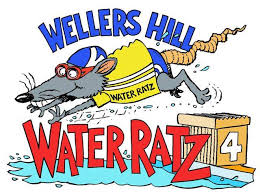Swim School and Swim Club are SEPERATE bookings. Registering for lessons does not automatically give membership to the swim club. It has a seperate fee that covers the entire term 4 and term 1 swimming season.
Done this all before? Head straight over to register:
Swim club: https://flexischools.com.au/
Swim school: https://wellersratz.com/register
Need a little help, see below.
Registering and Paying for Swim Club
Swim club is now paid for via Flexischools.
Please note that you will need to scroll to the bottom of the page and “Load more dates” until you get to the 6th October (swim club start date) where there is an active link.
Registering and Paying for Swim School
- Goto https://wellersratz.com/register
- Login or create an account
- On the “Register” pages choose or add a student and complete the additional details
- Click “Pick a class”
- In the “Semester” drop down choose the upcoming term.
- In the “Class Type” drop down select you desired learning level or squad.
- Tick you desired session and click “Choose selected classes”.
- You can also repeat the process for another child by clicking “Add another registrant”
- Once done click “Add to Order”.
- If registered together, discounts for multiple classes will appear here also.
- Click “Checkout” and complete the fairly standard process using PayPal.